Are you a small business owner looking to boost your local visibility online? What you need is local SEO.
Did you know that 46% of all Google searches seek local information? That’s a huge opportunity you don’t want to miss out on…In this 2025 Local SEO for Beginners Guide you’ll learn:
- What are the most important local ranking factors;
- How to optimize your Google My Business Profile;
- How to optimize your website for local searches;
- How to monitor local rankings;
- Lots more.
What if your business has no specific location or multiple locations? No worries, we’ll cover that too!
- What is local SEO?
- How does Local SEO work?
- How to do Local SEO?
- Local SEO Keyword Research
- Set up and Optimize Google My Business Profile
- On-page local SEO
- Local citations and backlinks
- How to monitor local SEO results?
- 3 local SEO tips
- What are the best local SEO Tools?
- Frequently asked questions
- Advanced local SEO
What is local SEO?
If you’ve ever wondered why some businesses pop up on your phone when you search for “best pizza near me,” that’s Local SEO doing its magic.
Local SEO, or Local Search Engine Optimization, is all about optimizing your online presence on Google, Google Maps, and other search engines to attract more business from relevant local searches.
These searches occur on Google and other search engines, but Google’s the big one here.
Essentially, Local SEO ensures that your business appears in front of potential customers when they’re searching for services or products near them.
Now, why does this matter? Well, think about your own habits:
When you need something—a coffee shop, a plumber, or a pet store—you’re probably typing on Google something like “coffee shop near me” or “best plumber in [your city].”
Local SEO helps businesses rank in these local searches, making sure that when someone nearby is looking for what you offer, your business is one of the first they see. It’s not just about getting on the map, literally and figuratively, but also about standing out among your competitors.
What’s the difference between local SEO and traditional SEO
You might be thinking, “Okay, but how’s this different from regular SEO?” Great question!
Traditional SEO focuses on improving your website’s visibility on a national or global scale, targeting broader keywords like “best digital cameras” or “how to start a blog.” It’s about optimizing your content to rank high in search engine results pages (SERPs) for those broad search terms.
Local SEO, on the other hand, zooms in on specific geographic areas. It’s not just about keywords—though those are still important—but also about your business’s location and how well it’s represented online.
For example, with traditional SEO, you might be trying to rank for “best Italian restaurant,” but with Local SEO, you’d target “best Italian restaurant in [your city].”
See the difference?
Why Local SEO is important?
If you’re a small business owner, Local SEO can benefit your business in so many ways.
Unlike large corporations, which often have huge marketing budgets, small businesses rely heavily on local customers. Local SEO levels the playing field, giving you a chance to be found by people who are literally around the corner and ready to buy.
Imagine you’re running a local bakery. Without Local SEO, you’re missing out on all those people searching for “best cupcakes near me” or “local bakery in [your city].”
With the right Local SEO strategy, you can make sure those customers find you first, not the big chain store down the street.
This is especially important because local searches often lead to purchases. In fact, according to Google, 76% of people who search for something nearby on their smartphone visit a business within a day, and 28% of those searches result in a purchase. That’s huge!
How does Local SEO work?
So, how exactly does Local SEO impact your visibility in local search results?
It’s all about making sure that when someone types in a local search query, your business pops up, ideally in the coveted Google Local Pack (the boxed area that appears at the top of search results, showcasing the top three local businesses related to the query).
What are the most important local ranking factors?
Google chooses which business to rank in the first positions of Google Local Pack based on 3 factors: relevance, distance, and prominence.
- Relevance: how closely a local Business Profile aligns with what the user is looking for.
How to show relevance? Make sure to use location-specific keywords: for example, a bakery located in Brooklyn should optimize their website content and business profile with “bakery in Brooklyn,” “Brooklyn pastries,” or “fresh bread in Brooklyn.” - Distance: how far search results are from the location term used in a search.
What if the user doesn’t specify any precise location? Google estimates distance based on what it knows about your location.
Even without specifying my exact location or using keywords like “near me,” Google showed me the most relevant results based on my current location.
- Prominence: Prominence is all about how well-known a business is. Google considers the information it has about a business from across the web, like links, articles, and directories. Google also considers the count and score of Google reviews the more positive reviews you have, the better your local ranking will be.
But how can you actually improve them to show up higher on Google with your GMB Profile and Organic Website?
How to do Local SEO?
When you’re just getting your feet wet with Local SEO, it can feel a bit overwhelming, right?
I remember when I first started—I didn’t even know where to begin! But trust me, it’s not as complicated as it seems.
Here are the local SEO best practices to get you started:
- Do local keyword research;
- Set up and Optimize Google My Business Profile;
- Optimize your on-page SEO;
- Build local citations and backlinks;
Local SEO Keyword Research
The first step in local SEO is keyword research: before optimizing your content, you need to find the best keywords to target!
To do Local Keyword Research properly, start by brainstorming a list of terms your customers might use when searching for your services in your area.
For example, if you run a bakery in Austin, you might target keywords like “best cupcakes in Austin” or “Austin gluten-free bakery.”
How can you be sure the keywords you’ve chosen are the best fit for your local business?
You can review keyword data using research tools like Google Keyword Planner, Ahrefs, or Ubersuggest.
The goal is to find keywords that have a good search volume (over 100 searches per month) but aren’t so competitive (the KD should be lower than 20)
Take as an example the image below:
The two keywords in the image, “best bakery nyc” and “bakery nyc” have almost the same search volume (SV) but two very different keyword difficulty (KD).
Why is that?
The keyword “best bakery NYC” is what we call a long-tail keyword, which is basically a more specific search phrase, usually made up of three or more words. Long Tail keywords give more details compared to shorter ones like “bakery NYC.” Usually, people use long-tail keywords when they know exactly what they want or are closer to making a decision.
Remember, the more specific and locally focused your keywords are, the more likely you are to attract customers who are ready to buy.
How to find keyword ideas?
If you’re stuck, try these methods to find keyword ideas:
- Use Google Autocomplete
- Explore the “Keyword Ideas” section in keyword research tools
- Review your competitors’ keywords
Google Autocomplete
Go to Google and begin typing a word or phrase related to your business. For example, if you own a bakery, try typing “gluten free bakery n…”.
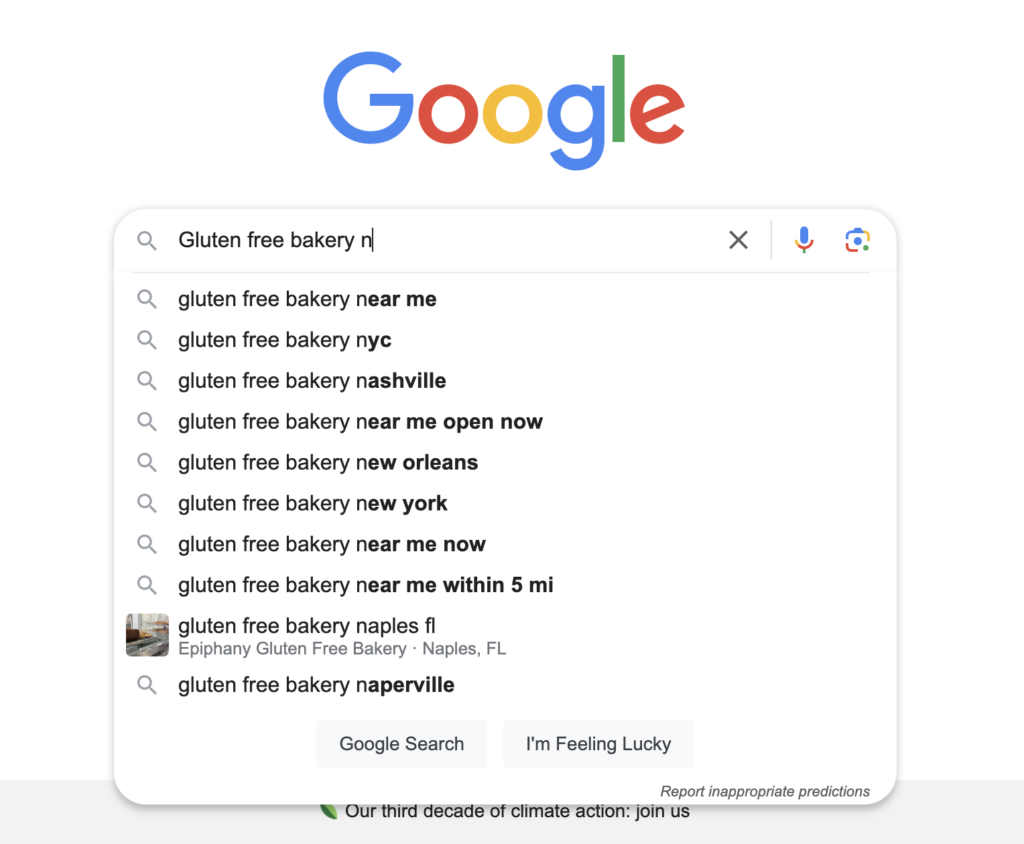
As you type, Google will show a list of popular search terms people use. These suggestions are based on real user searches, this is why them great keyword ideas.
Keywords ideas section
Pick a keyword research tool, enter a seed keyword like “gluten free NY,” and navigate to the Keyword Ideas or Related Terms section. Here, you’ll find a list of relevant keywords based on your original term, giving you ideas like “best gluten-free restaurants NY” or “gluten-free bakery NYC.”
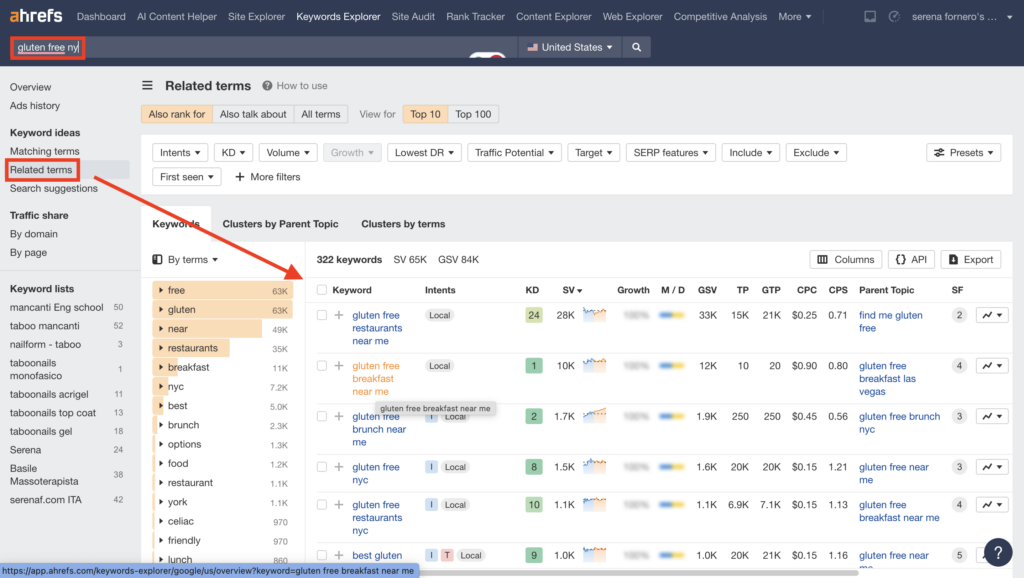
Review your competitors’ keywords
Review their Google My Business profile and website to see which keywords they’re targeting, and consider if these could be valuable for your business as well.
⚠️ Not every keyword your competitors use will be a good fit. Focus on those that closely match your products or services and have strong local traffic potential.
Set up and Optimize Google My Business Profile
First things first—Google My Business (GMB) is your best friend when it comes to Local SEO. Think of it as your online storefront on Google.
If someone searches for your business or something related to what you offer, your GMB profile is often the first thing they’ll see.
In the image below you can see an example of what shows up on Google when a local business sets up its GMB.
This is how a business with GMB shows up when we perform the same search on Google Maps
Setting up a GMB profile is easy and Free:
- Go to Google Business Profile;
- Enter Your Business Name: Type your business name, and select it if it appears in the suggestions. If not, click to add a new business.
- Choose a Business Category: Pick a category that best describes your business, like “Restaurant,” “Bakery,” or “Digital Marketing Agency.” This helps customers find you.
- Add Your Location: If you have a physical location where customers can visit, enter your address. You can also specify if you deliver to a service area instead.
- Enter Contact Information: Add your phone number, website, or other contact information to make it easy for customers to reach you.
- Verify Your Business: Google will ask you to verify your business, usually by mail, email, or phone. Follow the verification instructions to complete the setup.
Once you’ve created your profile, you can start with the optimization
How to optimize your Google My Business Profile?
Here’s how to optimize your Google My Business (GMB) profile for the best results:
Ensure Consistency
Keep your business name, address, and phone number (NAP) consistent across your GMB profile, website, social media channels, and any other listings. This builds trust with both customers and search engines.
You should know that even the smallest inconsistency can confuse search engines and hurt your ranking.
Think of it this way: If your business name is listed as “Joe’s Coffee Shop” in some places and “Joe’s Café” in others, Google might not realize they’re the same place. It’s like trying to find your friends in a crowded room, but they’re wearing a different outfit every time you look at them.
Complete Your Profile
Fill in all available sections on your GMB profile, including hours, services, and attributes. A complete profile helps customers find key information easily and improves your ranking in local searches.
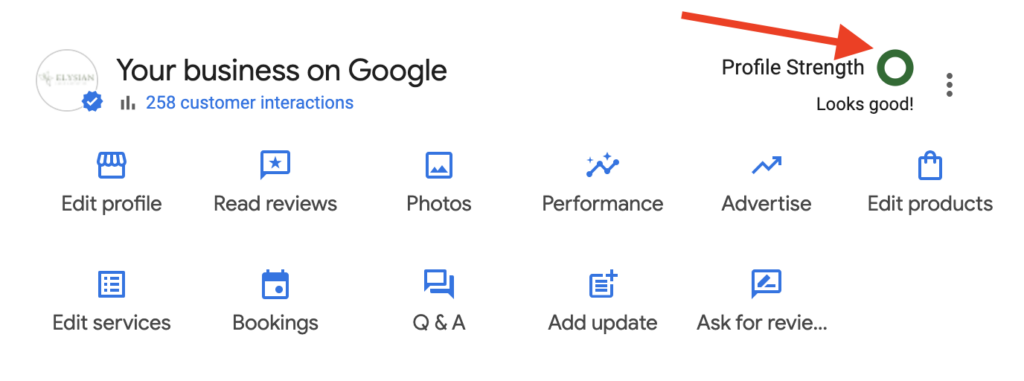
Optimize with Local Keywords
Make sure to insert the local keywords you found during the keyword research phase in the services description; business description; Q&A section.
Keep Information Updated
Regularly review and update your information. While your basic details (like business hours and contact info) should stay consistent, refresh photos, add posts, and use the Q&A section to answer common questions.
Encourage and Respond to Reviews
Positive reviews boost your credibility and visibility. Encourage satisfied customers to leave reviews, and respond promptly to all reviews to show engagement and professionalism.
On-page local SEO
Most people think that Local SEO is just about getting their business listed on Google. But unfortunately, that’s not enough, you also have to focus on optimizing your website for Local SEO.
And this is mainly because having a website not only gives you more credibility in the eyes of your customers but also allows them to learn more about your business and what you can offer to them.
How to optimize meta tags
Each page on your website has a meta title and a meta description—these are the snippets of text that appear in Google search results (SERPs).
The meta title serves as the clickable headline, while the meta description gives a brief summary of the page content
For example, if you run a pet grooming service in Denver, your title tag could be something like “Top Pet Grooming in Denver – [Your Business Name].”
For meta descriptions, think of them as the mini sales pitch that appears under your title in search results.
Again, you want to keep it local. Something like “Expert pet grooming services in Denver, offering care and grooming for all breeds. Visit us today!”
This not only tells search engines where you are but also gives potential customers a reason to click on your link.
How to optimize headings
Headers (H1, H2, H3, etc.) are just as important.
Your H1 should clearly state what the page is about and ideally include your location. It might be something like “Professional Pet Grooming Services in Denver”
Your H2s and H3s can break down specific services, each time subtly reinforcing the local aspect. This way, you’re making it crystal clear to both Google and your visitors where you are and what you offer.
How to optimize website content
- Write unique content for each location to ensure relevance and avoid duplicate content issues.
- Integrate your keywords naturally throughout the content to help search engines understand the focus of each page.
- Include Local Landmarks and Neighborhoods: Mention well-known landmarks, neighborhoods, or nearby attractions relevant to each location. This helps search engines connect your content to specific areas and makes it more relatable for local visitors.
How to internally link your content
Internal linking is like creating a roadmap for both your users and search engines.
When I first started with SEO, I didn’t realize just how powerful internal links could be, especially for local optimization.
Internal links are simply links that go from one page on your website to another page on the same site. They help search engines understand the structure of your site and the relationships between different pages.
For local SEO, you can use internal linking to boost the visibility of key pages.
For instance, if you’ve got a blog post about a local event, link it back to your main service pages.
This not only helps search engines crawl your site more efficiently but also helps users navigate your site more easily. And the easier it is for users to find what they need, the more likely they are to become customers.
But be careful not to overdo it—internal linking should feel natural. It’s about guiding your visitors and search engines to the most important parts of your website without it feeling like a maze. Just a few strategic links here and there can make a big difference.
How to optimize images for local SEO
Last but not least, let’s talk about images. Not only can optimized images help your website load faster, which is a ranking factor, but they can also show up in local image search results.
Here is what you have to do:
- Rename Image Files with Descriptive Names: Change generic file names like “IMG1234.jpg” to something more descriptive, such as “Denver-pet-grooming-before-after.jpg.”
- Use Alt Texts: Add alt text to all your images that naturally include local keywords. For example, use “Before and after pet grooming in Denver” as the alt text for the image.
- Geotag Your Images: Add location data to your images using tools like GeoImgr to help boost your visibility in local searches.
- Compress Your Images: Reduce the file size of your images without losing quality by using tools like TinyPNG. This helps your site load faster, improving both SEO and user experience.
Local citations and backlinks
When it comes to boosting your local SEO, building local citations and earning quality backlinks are like the secret sauce that takes your strategy to the next level.
Let’s break down why these elements matter so much and how you can leverage them to get your business noticed by local customers.
What Are Local Citations and Why Do They Matter?
Think of citations as online mentions of your business’s name, address, and phone number (NAP) across the web. These can appear in local business directories, websites, social platforms, or even apps. A citation doesn’t necessarily need to link back to your website to count, but it’s a nice bonus when it does.
Now, why do they matter? Well, citations help search engines like Google verify that your business exists and is legit. The more consistent your citations are across various platforms, the more Google trusts your business, which can lead to better local search rankings. It’s kind of like building your business’s online reputation brick by brick. The more bricks (citations) you have, the stronger your foundation (local SEO) becomes.
How to Build Quality Local Citations
Start with the big hitters: Google My Business, Yelp, Bing Places, and Facebook. These are platforms that Google trusts, and having consistent citations here can really boost your local SEO.
But don’t stop there.
You should also look into local business directories, industry-specific directories, and even local news websites.
An example? Yellow Pages!
If you’re a restaurant, get listed on platforms like TripAdvisor and Zomato. If you’re a contractor, check out directories like HomeAdvisor and Angie’s List.
The key is to find platforms that are relevant to your industry and location.
The great thing about citations is that you can handle them yourself and submit your website to as many directories as you like!
One thing I’ve found super helpful is creating a spreadsheet to track where your business is listed. This way, you can ensure that your NAP information is consistent across all platforms and update it whenever anything changes.
How to earn local backlinks
A backlink is simply a link from another website that points back to your site.
However not all backlinks are created equal: When it comes to local SEO, you want to focus on earning high-quality backlinks from local sources. These could be local news sites, blogs or even other businesses in your area.
So how do you go about earning these local backlinks?
- Create Quality Content: Focus on making great local content so that other websites will naturally want to link to yours.
- Collaborate with Local Businesses: Connect with local business owners who have websites and suggest working together—maybe by writing a guest post where you can include a link back to your site.
- Pitch to Local Bloggers or Journalists: Offer valuable expert insights that are relevant to their readers and feature your services or products.
How to monitor local SEO results?
Once you’ve put in the hard work of optimizing your local SEO, the next step is making sure it’s actually working.
What Tools Can You Use to Track Your Local SEO Performance?
When it comes to tracking local SEO performance, two tools are absolute must-haves:
Best thing? Both FREE!
Google Analytics is your go-to for understanding how visitors interact with your website.
It gives you insights into where your traffic is coming from, what pages they’re visiting, how long they’re staying, and much more.
For local SEO, you’ll want to pay particular attention to the “Acquisition” section, which shows you how much traffic you’re getting from local search queries.
You can even dig into the “Behavior” section to see how users from specific locations are engaging with your content.
Then there’s Google Search Console, which is like the other half of the puzzle.
This tool shows you how your site is performing in Google’s search results. You can see which keywords are driving traffic, how you’re ranking for those keywords, and which pages are showing up in local searches.
The “Performance” report is particularly useful for local SEO. You can filter results by location to see how your site is doing in specific regions, giving you a clear picture of your local search visibility.
Key Metrics to Monitor
Now that you’ve got the tools in place, what should you be looking at? There are a few key metrics that can give you a good sense of how well your local SEO efforts are paying off.
- Rankings: Track where your business shows up in local search results for your target keywords. Higher rankings increase your chances of getting clicked.
- Traffic: Monitor how much of your website’s traffic is coming from local searches. Google Analytics breaks down traffic by location and source, helping you see if your local SEO efforts are driving more visitors.
- Conversions: Check if your traffic is turning into real business actions, like purchases or contact form submissions. Set up goals in Google Analytics to track important conversions and see if people are taking the next step after finding you.
How to Interpret Your Local SEO Data
So, you’ve got all this data—now what?
Start by looking at trends over time. Are your rankings improving for your target keywords? Is your local traffic increasing? If you’re seeing positive trends, that’s great! It means your efforts are paying off. But if you notice that things are stagnant or even declining, it’s time to dig deeper.
For example, if your rankings are good but your traffic isn’t increasing, it might mean your meta descriptions or titles aren’t compelling enough to drive clicks. Or, if traffic is up but conversions are down, you might have a problem with your landing pages—they might not be delivering what people expect when they click through.
Don’t get too bogged down in the day-to-day fluctuations; always focus on the bigger picture. SEO is a long game, and it’s the trends over weeks and months that matter most.
3 local SEO tips
Local SEO isn’t something you do once and then forget about—it’s a continual process of improvement. One thing I’ve learned is that the digital landscape is always changing, and what works today might not work tomorrow. So, how do you stay ahead of the curve?
Keep Educating Yourself: SEO blogs, forums, and newsletters are valuable resources. Sites like Backlinko, Semrush, Moz, and Search Engine Journal provide easy-to-follow guides, and often include downloadable checklists and documents to help you get started.
Review Your Data Regularly: Make it a habit to check your Google Analytics and Search Console data at least once a month. Analyze what’s working, identify areas for improvement, and adjust your strategy accordingly.
Don’t Be Afraid to Experiment: SEO involves a lot of trial and error. Try new keywords, update your content, and test different types of posts and pages. Experimenting helps you understand what resonates best with both your audience and search engines.
What are the best local SEO Tools?
Depending on your needs, several Local SEO Tools can be used to automate activities and track your local SEO efforts. Here are some of the must have:
- Google My Business: Must-have for all local businesses;
- Bright Local: Best Local SEO Tool overall to manage GMB profile, citations, and reviews;
- Semrush: Best all-in-one SEO Tool to do keyword research and competition analysis.
Frequently asked questions
Is local SEO free?
Local SEO includes both free and paid strategies. You can start for free by claiming your Google My Business listing, using relevant keywords, and getting customer reviews. However, effective local SEO strategies often come with costs. Local SEO Tools or platforms that track keyword rankings, analyze website performance, or manage online reviews may require subscription fees.
Which is better local SEO or paid search?
Both local SEO and paid search have their own benefits and can work well together. Local SEO focuses on organic search results, while paid search utilizes targeted ads to secure top spots on search engine results pages. Choosing between the two depends on your business goals and budget. Want to enhance online visibility over time in local searches? Opt for local SEO. Need immediate results and have a bigger budget? Paid search can quickly drive traffic to your site.
What is an example of local SEO strategy?
If you’re starting from scratch without a website or Google My Business (GMB) profile, follow these steps:
- Choose a Domain Name: Purchase a domain name that includes your primary keyword and location. For example, if you run a bakery in Austin, you might choose a name like “AustinBakery.com.”
- Create a Business Name: Select a business name that incorporates your keyword and location as well, such as “Austin’s Best Bakery.” This helps with local recognition and search visibility.
- Build Your Website: Start by creating a website with essential pages like Home, About, and Services/Products. Ensure that the site is user-friendly and mobile-responsive.
- Set Up Your GMB Profile: Create a Google My Business profile, providing accurate details about your business, including address, phone number, hours, and services. Use your location and keywords in the business description.
- Conduct Keyword Research: Perform keyword research to identify relevant local keywords. Use tools like Google Keyword Planner, Ahrefs, or Ubersuggest to find popular search terms.
- Implement Keywords: Integrate the researched keywords into both your website content and GMB profile. Focus on naturally incorporating them into headings, descriptions, and service pages.
- Build Citations: Start creating citations by listing your business in local directories and online platforms, ensuring consistency in your NAP (Name, Address, Phone Number) across all listings.
- Develop Backlinks: Work on building backlinks to your website by reaching out to local bloggers, partnering with local businesses, or submitting guest posts to relevant sites.
- Request Reviews: Encourage satisfied clients to leave reviews on your GMB profile and other platforms. Positive reviews enhance your credibility and local rankings.
How to do local SEO for multiple locations?
Here’s how to do local SEO for multiple locations:
- Set Up Separate Google Business Profiles: Create a Google Business profile for each location. Ensure each profile has accurate details like address, phone number, hours, and a unique business description that reflects that specific location.
- Create Dedicated Location Pages on Your Website: Develop a unique, optimized page on your website for each location. Include relevant details like services offered, location-specific keywords, and local landmarks or neighborhoods.
- Write Unique Content for Each Location: Avoid duplicate content by tailoring each page’s content to reflect the unique aspects of each location, such as local services, customer testimonials, and specific benefits relevant to that area.
How to earn local reviews?
Let’s be honest—getting reviews can be tricky, especially if you’re just starting out.
But here’s what I always suggest to my clients: don’t be afraid to ask! Encourage happy customers to leave a review on Google, Yelp, or whatever platform is most relevant to your business.
And don’t panic if you get a negative review. It happens to the best of us.
What’s important is how you respond. Address the issue professionally, offer a solution if possible, and show that you care about your customers’ experiences. Not only can this turn a negative into a positive, but it also demonstrates to potential customers that you’re attentive and responsible.
Pro Tip: Create a QR code that links directly to your Google Business profile and ask customers to scan it to leave a review. This makes it quick and easy for them, increasing the chances they’ll leave feedback and won’t forget! 🙂
Advanced local SEO
Here are some advanced local SEO strategies:
Schema Markup
Implement local business schema markup on your website.
This code helps search engines understand your business details better, such as your address, phone number, operating hours, and images which can enhance your visibility in search results.
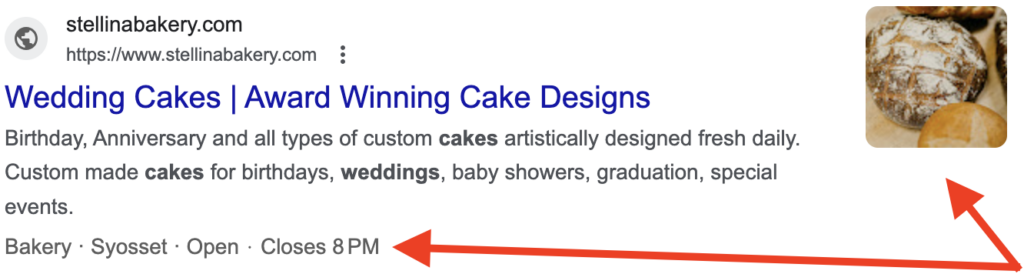
Go to schema markup helper to create the code to implement to your website for FREE.
Embed a Local Map in the Website Footer
Include an embedded Google Map showing your business location in the footer of your website. This not only helps visitors find you easily but also signals to search engines where your business is located.
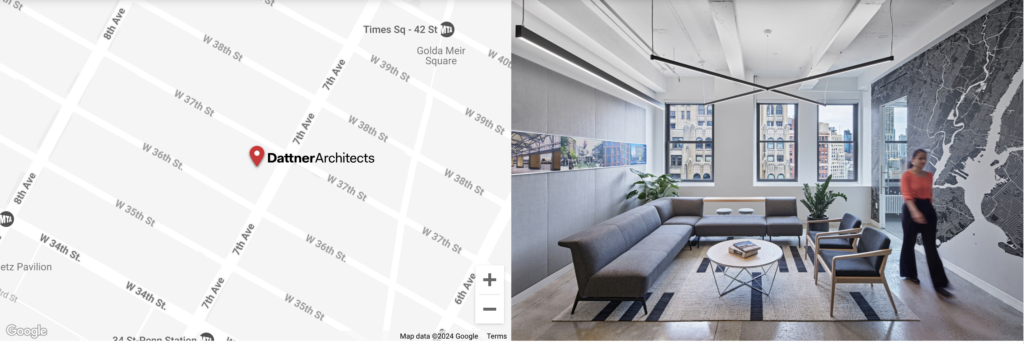
Use Location-Specific Keywords in the URL
Incorporate location-specific keywords in your page URLs.
For example, instead of using a generic URL like www.yoursite.com/laser-services, use www.yoursite.com/laser-services-vancouver/ to target local searches more effectively.

